|
|
Post by dentonb on Sept 21, 2011 22:10:47 GMT -5
Hi, as the title says, i would like to know what autodesk product can open a .b3d file? If an autodesk product can't open a .b3d file, how can i convert the .b3d file to a file format an autodesk product can recognise? The reason why i am asking is because fragmotion is too low-end when it comes to stage editing/modeling and i wish to use an autodesk product, but i dunno which one.
And i think this forum needs a "Help and tutorials section"
|
|
|
|
Post by XxSuperShadicxX on Sept 21, 2011 22:20:18 GMT -5
Use 3ds max. convert your .b3d into .obj or .fbx and then import it. Or make a plugin for .b3d
|
|
|
|
Post by SonicHyuga on Sept 21, 2011 22:27:05 GMT -5
Good luck trying to get the student version though. Been trying to get Maya, but Autodesk's login system is failing right now. (white screen  ) |
|
|
|
Post by XxSuperShadicxX on Sept 21, 2011 22:29:21 GMT -5
lol at ur inbox, hyuga.
|
|
|
|
Post by dentonb on Sept 21, 2011 22:33:26 GMT -5
Use 3ds max. convert your .b3d into .obj or .fbx and then import it. Or make a plugin for .b3d OK, now do i want the 2010,2011, or 2012 version, and im gonna be using the student version. |
|
|
|
Post by SonicHyuga on Sept 21, 2011 22:35:02 GMT -5
Haha, yeah, yet the sad thing is... I didn't edit it.  If you can get the student version, do let me know. |
|
|
|
Post by XxSuperShadicxX on Sept 21, 2011 22:36:26 GMT -5
U should probably get the latest version. I, however, didn't get a student version... 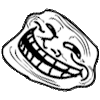 |
|
|
|
Post by Chini on Sept 21, 2011 22:44:45 GMT -5
Sonic hyu gagaagagagagagagag!
|
|
|
|
Post by dentonb on Sept 21, 2011 23:00:10 GMT -5
Use 3ds max. convert your .b3d into .obj or .fbx and then import it. Or make a plugin for .b3d How do i do that? And after i get done editing it, how do i make it so BGE/BSU can recognize it? |
|
|
|
Post by zankuujinmujinsho on Sept 21, 2011 23:00:59 GMT -5
Dude, you're best off leaving it in FragMotion.
|
|
|
|
Post by dentonb on Sept 21, 2011 23:02:04 GMT -5
Dude, you're best off leaving it in FragMotion. Well.....i want to try something new, ok? And if i dont like 3ds max, ill switch back to fragmotion |
|
|
|
Post by zankuujinmujinsho on Sept 21, 2011 23:03:34 GMT -5
New doesn't always mean better.
If you want to use the animations in BSU/BGE then use FragMotion.
FragMotion already has a plugin for the models, but 3DSMax doesn't
and you can't set up different animations. [at least in my experience]
Otherwise for random animating then use 3DSMax or Maya.
|
|
|
|
Post by XxSuperShadicxX on Sept 21, 2011 23:03:53 GMT -5
Have you even done anything in fragmotion??? And if you do start with 3ds max, please don't constantly come here asking. How do I rig? How do I make a skeleton? How do I rotate the camera? How do I move the camera, and then go back to rotating bones? How do I rig? How do I attach verts... and so on.
|
|
|
|
Post by dentonb on Sept 21, 2011 23:04:46 GMT -5
Have you even done anything in fragmotion??? And if you do start with 3ds max, please don't constantly come here asking. How do I rig? How do I make a skeleton? How do I rotate the camera? How do I move the camera, and then go back to rotating bones? How do I rig? How do I attach verts... and so on. Who me? |
|
|
|
Post by zankuujinmujinsho on Sept 21, 2011 23:05:26 GMT -5
Have you even done anything in fragmotion??? And if you do start with 3ds max, please don't constantly come here asking. How do I rig? How do I make a skeleton? How do I rotate the camera? How do I move the camera, and then go back to rotating bones? How do I rig? How do I attach verts... and so on. How do I breathe? How do I blink? |
|